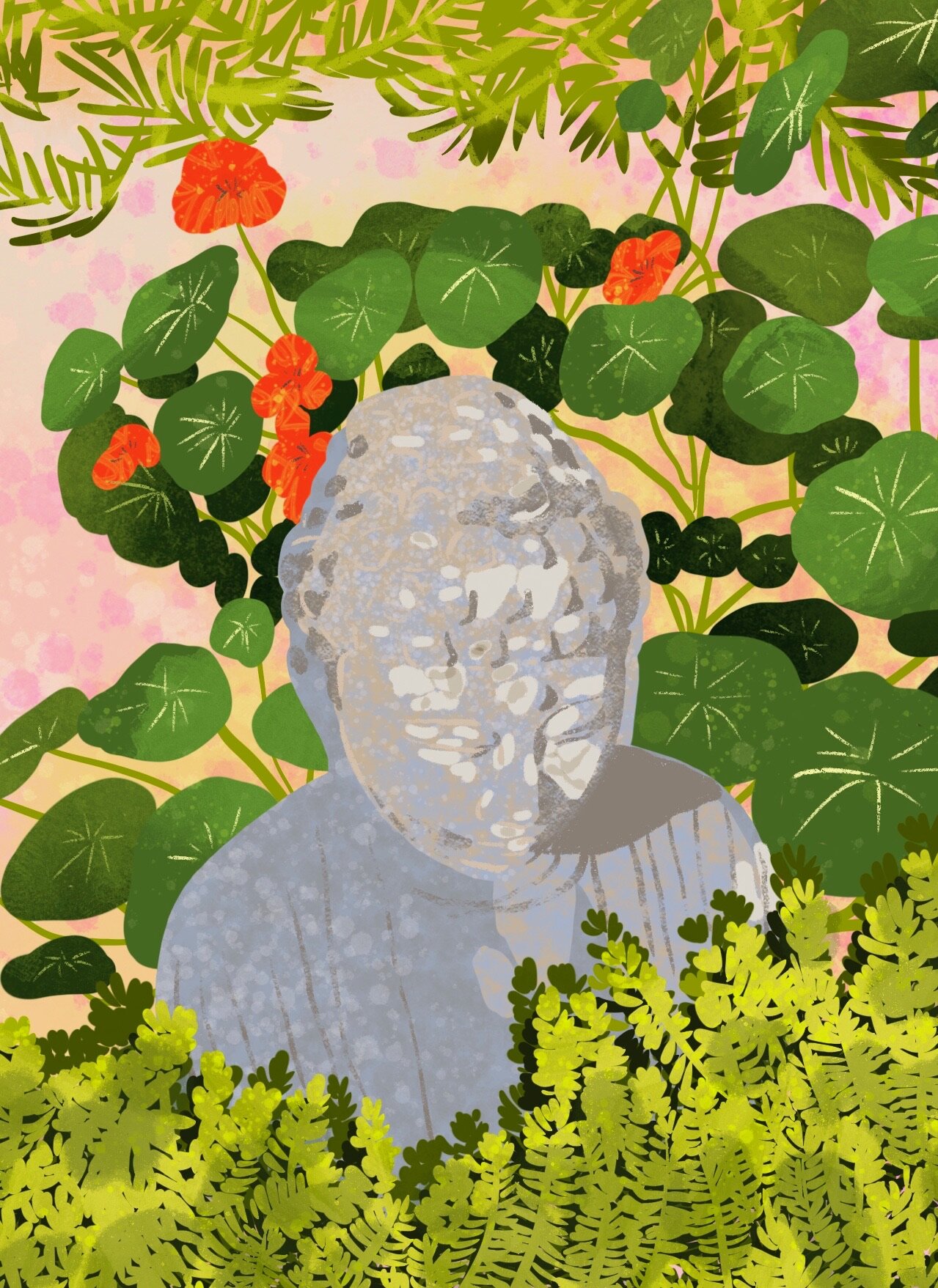As a beginner artist, it can be daunting to purchase expensive materials when you don’t know yet if you want to fully pursue it. Once you get more serious, you should start investing in quality supplies; they will last you years and deliver better results. One of the best investments as a professional illustrator is in a digital tablet.
I first started digital illustration when I worked at Facebook as an interactive designer. It enabled me to make quick mock-ups or wireframes for digital products and design systems. I was even able to sketch illustrations and customize components and icons to add to our design library.
I currently use digital illustrations to design posters or visuals that support or convey a message. Eventually, I aspire to illustrate children’s books and create large-scale murals similar to the one I did at Facebook.
A sketch created on Procreate with the Ipad in May 2020
Digital art is becoming quite popular nowadays as it is quick to use, simple to pick up from the tons of digital art tutorials online, and physically easy to transport. Gone are the days of carting around a plein air easel and vast swaths of paper; you can access all types of mediums with just an iPad and digital pencil.
It is also more sustainable to use a tablet over sketchpads. While nothing beats the analog feel and texture of certain mediums like paints or pastels, digital tools can be liberating in getting you to try and achieve effects that you wouldn’t be able to achieve with traditional art materials. Think aerosol sprays and pixelated dust effects (I don’t even know how to achieve this pixelation without digital tools!).
In order to get the most out of your new and exciting art journey, here are some of my best tips to help you get started learning how to create digital art.
Pick A Digital Drawing Tablet
There are so many digital tablets that you can choose from - but for most illustrators that I’ve talked to, it comes down to deciding between the iPad or a Wacom tablet. While I enjoy using the Apple pencil, there are more affordable options from other competitors.
If you are passionate and determined about making professional quality art (e.g., for clients), then you may want to consider investing in a higher-budget tablet. Otherwise, if your goal is to practice, you can get a lower-budget tablet or even just an app on your phone.
Note: I have heard of some illustrators who worked with clients and started out with a lower-budget tablet just fine.
Pick Your Digital Illustration Software
You will need to decide on which illustration software you prefer. Most artists with iPads prefer to use Procreate. This software is only available to Apple users. A great alternative is Adobe Fresco; in fact, most of my favorite illustrators use Adobe Fresco.
You can try a free trial of each one to determine your preferences. You could also try out Photoshop or Corel Painter. If you’re just curious about digital art for beginners and don’t want to buy a program, try out a free software like Krita.
Join A Community of Illustrators (Adobe or Procreate)
As a self-taught artist, the best way to improve quickly has been to join a group and learn from experts. Working alongside other artists - some masters at their craft, others just beginning to learn how to create digital art - taught me tips and tricks, as well as provided a sense of community and motivation when I was frustrated. There is a wealth of classes on Skillshare like Jarom Vogel’s sketch tutorial and Mimi Chao’s brush tutorial.
Nothing beats the Adobe community with their tutorials (including live ones that show audience commentary) held by acclaimed designers and illustrators like Lisk Feng. You can also visit Procreate’s Showcase - a virtual showroom. I especially enjoy seeing the work of concept artists creating game and movie art.
Deciding on the style of art you wish to pursue, the community you join will give you a starting point within a vast sea of options. Many of these communities also offer free brushes or customized brushes at very affordable price points, not to mention invaluable insider tips.
By implementing these tips myself, over time I developed my own aesthetic viewpoint and style and learned how to illustrate a compelling narrative instead of just a pretty scene. Try them out for yourself and see how you can grow from a total beginner into a competent digital artist.
Last but not least, I challenged myself to try a 30-day art challenge where I sketched everyday for a month. If you’re curious to see my own digital illustrations and how I put these tips into practice, head over to my Instagram @melissawangart to follow my art journey.
My latest 30-min sketch of a stone Buddha in a sun-dappled garden (Dec 2020)